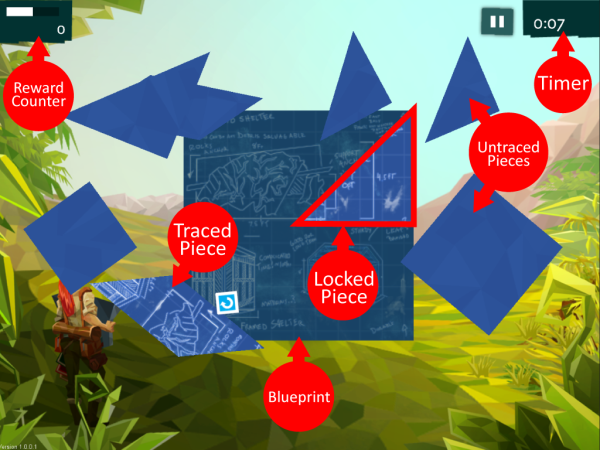
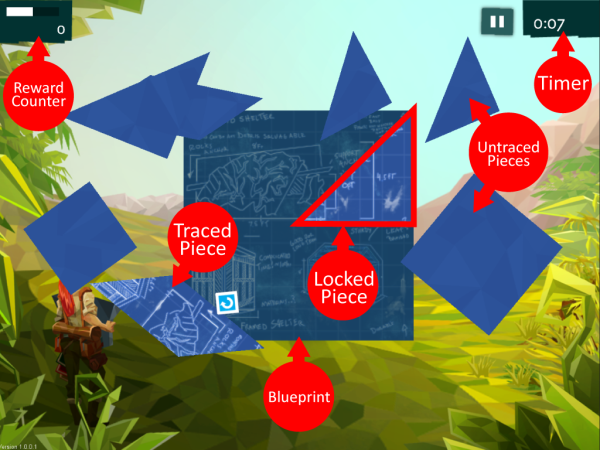
Build Activity
The goal of Build is to trace, arrange, and place the building pieces into the blueprint before time runs out.
One of Books’s primary responsibilities is to ensure that everyone has a safe place to sleep during the night. Thus, Books must build a shelter in any location on the map where characters will end their day. The shelters last for a varying number of days, depending on the difficulty of shelter built. When a game day ends and characters are in an area that does not contain a shelter, "Exposure" will affect them negatively. While characters in a shelter regain 20 energy units, characters that are unsheltered lose 30 energy units. Make sure all characters end their days in an area with a shelter!
With a building blueprint in the background you are given pieces of the building plans that have been cut into random shapes. To successfully construct the shelter, complete the following steps:
Tap or click on an untraced building piece. The corners of the piece will turn blue.
Select any one of the blue corners of the piece. A blue dot and a red dot will appear on opposing corners.
Start tracing along the edge of the piece, from the starting corner selected towards the corner with the blue dot. Incorrectly tracing a line to the red dot will cause the piece to reset and require you restart the tracing process again.
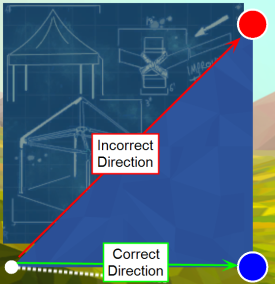
Once a puzzle piece is revealed, move and/or rotate the piece so that it mirrors the underlying pattern on the background blueprint. Use the Rotation Control (shown below) to rotate the piece as needed. When the piece is close to being correctly positioned and aligned, it will slide into place and lock in place.
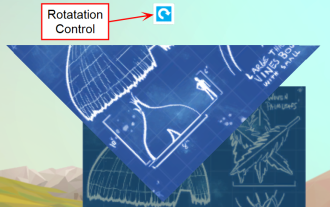
Once all the pieces are in place, the activity ends and a shelter is built on that map location.
Reveal Blue Print - Select and trace the edges of a piece. Make sure to trace towards a blue dot, never a red dot. Continue around the entire edge of the piece until the blueprint image is revealed.
Rotate Pieces - Once the blueprint is revealed, use the Rotation Control to rotate it into its correct position.
Position in Place - Once the piece is correctly rotated and positioned, you will hear a sound indicating that it has been locked into place.
Don’t worry if you can’t finish the whole puzzle, getting even a few pieces in the puzzle will give you a shelter for a short bit of time.
The difficulty level of Build increases with the number of:
The player may have difficulty with the following:
| Domain | SubDomain | Measurement or Challenge |
| Executive Functions | Organization | This is a measure of how well the player mentally rotates the pieces to place them in the puzzle. The lower the number the better the score. This measure of organization is based on Mateer's Model of Executive Function and captured from the Build mini-game. |
| Processing Speed | Processing speed is the rate at which the player moves the puzzle pieces into place, reported as units/minute. The higher the number the better the score. This measure reflects total scores for all pieces placed. | |
| Visual Processing | Visualization | This is a measure of how well the player mentally rotates the pieces to place them into the puzzle, weighted for difficulty. The higher the number, the better the performance. This measure of visualization is based on the CHC Model for Visualization (Vz) and captured from the Build mini-game. |
| Spatial Relations | This is the number of correct puzzle pieces placed per minute weighted for difficulty. The higher the number, the better the performance. This measure of spatial relations is based on the CHC Model for Spatial Relations (SR) and captured from the Build mini-game. |